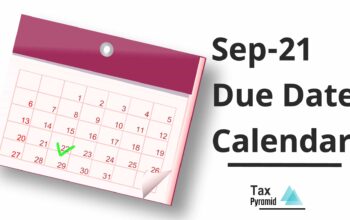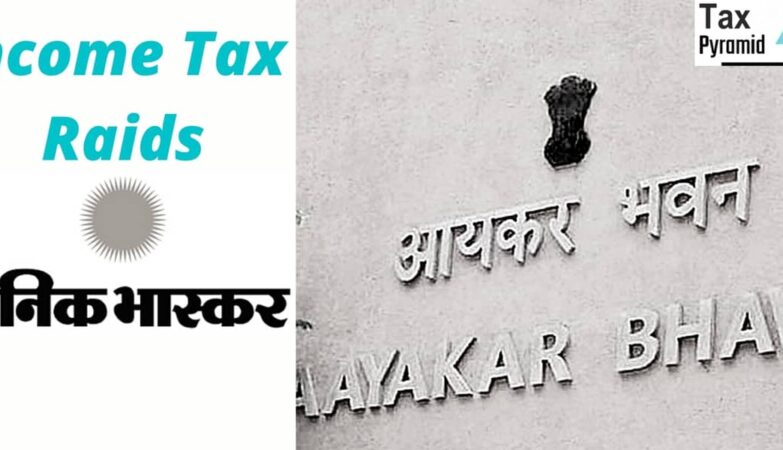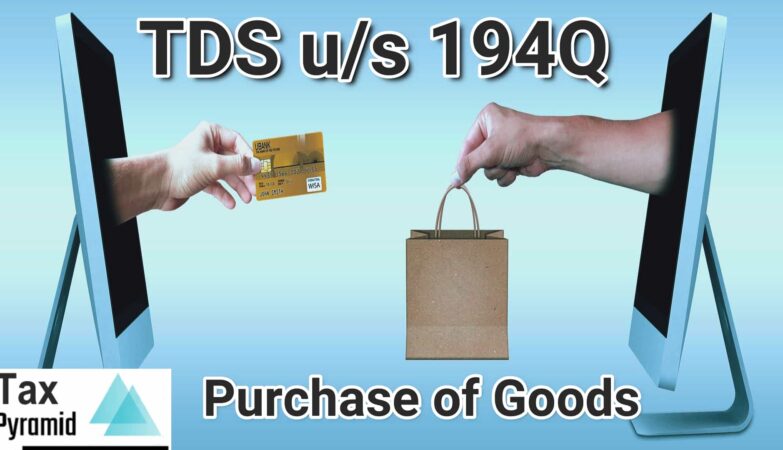The GST Council in its 39th meeting held on March 14, 2020 approved operationalisation of Aadhaar authentication for new taxpayers. But the implementation of the same was earlier postponed due to the lockdown on account of COVID pandemic in view. And now in this new post lockdown era, as per the notification of the Central Board of Indirect Taxes and Customs (CBIC) Aadhaar authentication for GST registration has become operational with effect from August 21, 2020.
Since the facility has now been rolled out by the council so Aadhaar authentication for new registration is expected to substantially enhance ease of doing businesses for genuine and honest taxpayers. While at the same time keeping fake and fraudulent entities away from GST.
A person opting for Aadhaar authentication for New GST registration would get the approval within three working days, if no notice is issued and would not need to wait for physical verification. While the applicants not opting for Aadhaar authentication for GST registration would be granted the approval only after physical verification of the place of business or documentary verification which may take up to 21 working days or more if notice is issued. If the registration application has neither been accepted nor a notice for rejection has been issued, after the specified period, the application shall be deemed to be approved. Therefore, it is preferable for the professionals and taxpayers as well to complete the process of new GST registration with Aadhar authentication for easy and quick approval.
Who can avail this facility?
- The facility of quick approval of GST registration through Aadhaar authentication can be availed by all Indian citizens.
- It is not required for tax deductors, tax collectors, Online Information Database Access and Retrieval services (OIDARs), taxpayers having Unique Identification Number (UIN) and non-resident taxpayers.
Here are 7 easy steps how it works:
STEP 1: At the time of applying for GST registration, the applicant is given an option to select if he wishes to authenticate Aadhaar.
STEP 2: The applicant can either select a YES or a NO for Aadhaar Authentication.
STEP 3: If the applicant clicks “YES”, an authentication link will be shared on GST registered mobile number and e-mail IDs of the Promoters/ Partners and Authorized Signatories.
STEP 4: Upon clicking the authentication link, a screen will come with declaration where the applicant needs to enter Aadhaar number and click on “VALIDATE”.
STEP 5: On successful matching of the details in registration form with the UIDAI, an OTP will be sent on their email and mobile registered with the Aadhaar that has been entered by the applicant.
STEP 6: On entering the OTP in the box provided on the screen, validation will be complete and a message of successful e-KYC authentication will be shown.
STEP 7: Where the applicant for GST registration chooses not to go through the process of Aadhaar authentication, he may choose “NO” for this step. The GST registration application would then be sent to the jurisdictional tax authority that may carry out necessary documentary and/or physical site verification before approving registration.
Few more points under consideration
- It is important to ensure that a user’s Aadhaar has an updated registered mobile number and email for expeditiously completing the process. OTP for Aadhaar authentication would be sent on the mobile number and e-mail address registered with Aadhaar. Mobile number that registered with Aadhaar can quickly be verified by the applicant at https://resident.uidai.gov.in/verify where the last three digits of the registered mobile number are shown.
- The GST portal says that taxpayer need to complete Aadhaar authentication of all Promoters/ Partners/ Authorized Signatories/ Karta etc. as mentioned in the application to avail this option.
- Applicant can access the link again for authentication by navigating to My Saved Applications > Aadhaar Authentication Status > RESEND VERIFICATION LINK
CA Himani Sharma